Note: The password for accessing certain Administrative features may be changed if needed. It is highly recommended that the password be changed the first time Player is used
How to update your Password
- Click the Admin Settings button located toward the top-left corner of the screen
- The General Settings Section, click the Password Security button
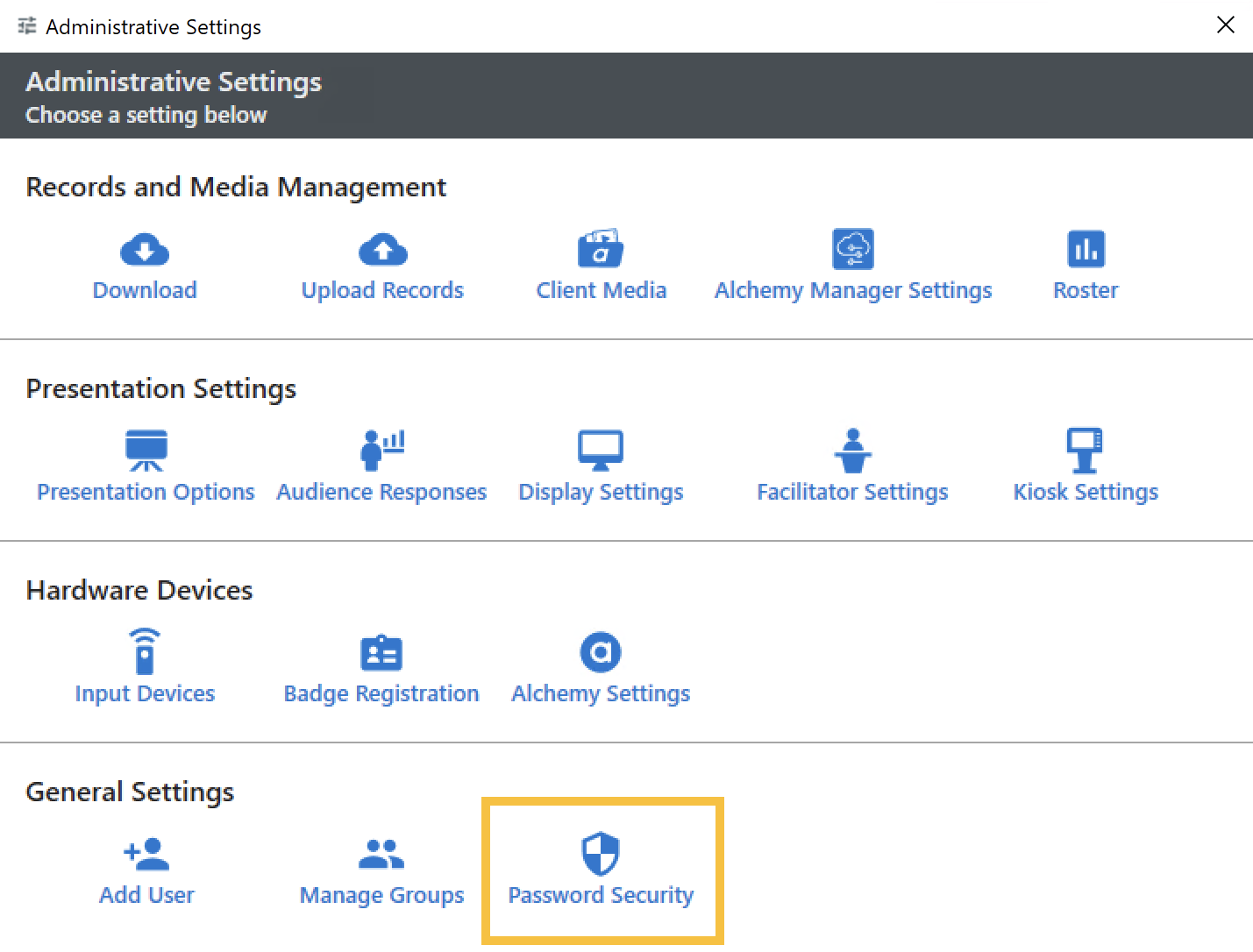
- You may need to enter the existing password to access this feature
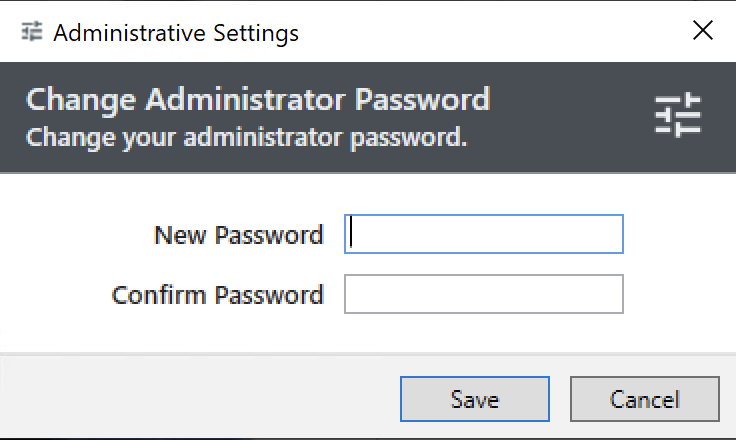
- Type in the new password in the New Password text box
- Confirm your new password by typing it in the Confirm New Password text box
- Click Save
- Player will ask you to confirm if you would like to change the password
- Click Yes to continue
- Click the Cancel button when finished