Note: Player can be configured to switch between worksites within your company. If you manage the training for different worksites, you will be able to easily switch between them to access the list of users, activities including learning plans, that are specific to the worksite.
Switch Player Worksite
- From the Main Tab, select Admin Settings
- In the Records and Media Management, click Alchemy Manager Settings
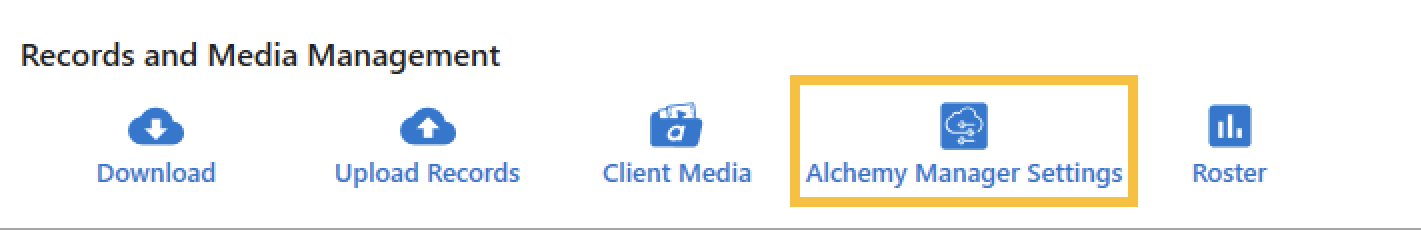
- Enter the Player Administrator Password and select Login
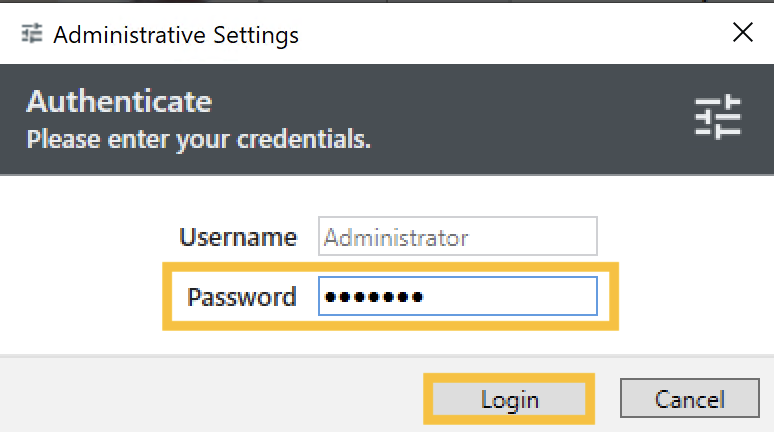
- Select a Worksite from the Worksite drop-down menu.
- If you only see one worksite, contact your site administrator to configure your Alchemy Player to other worksites
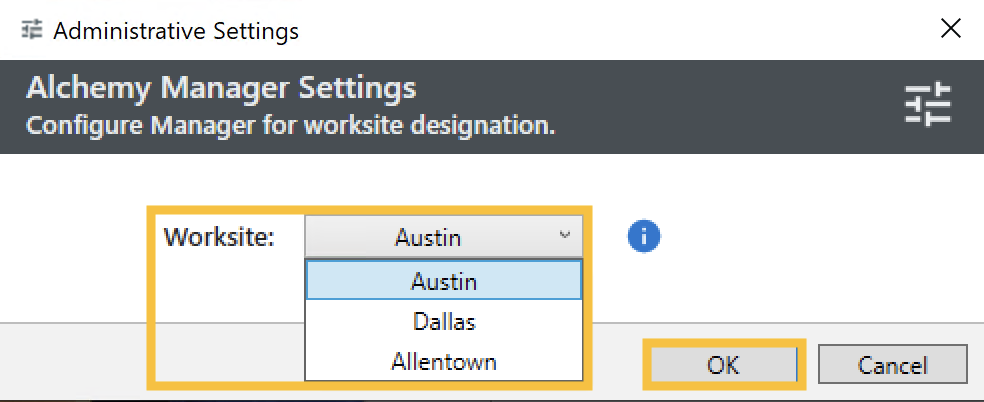
- Click OK to save your changes
- From the main tab select Download, then select Download on the Administrative Settings pop-up box
- This will update the list of users, available activities and Learning Plans available for the selected worksite
- For more information on Downloading Updates, see Downloading Updates